Click on the Preferences icon in the cmdtyView for Excel toolbar to set your time zone, history and chart tooltip display, historical data refresh and order book theme.

Turning off the Default History & Chart tooltip will remove floating box displayed after querying historical data.
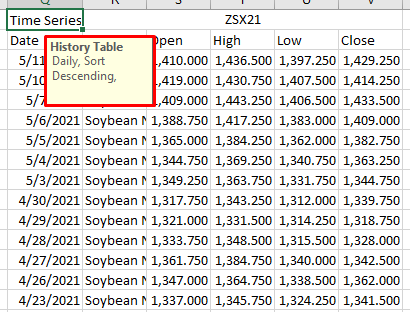
Turning off the Historical Data Refresh will prevent any historical data queries from automatically updating upon opening and/or activating a spreadsheet.