Once you’ve completed the install process, you’ll see a new option on the ribbon bar in Microsoft Excel called 'cmdtyView'. You’ll also notice a suite of icons for the core functionality like Quotes, History and Charts as well as some other smaller icons which link to various things.
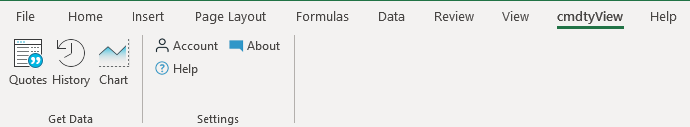
Click the Quote button on the cmdtyView ribbon which will display a login dialog as shown below:
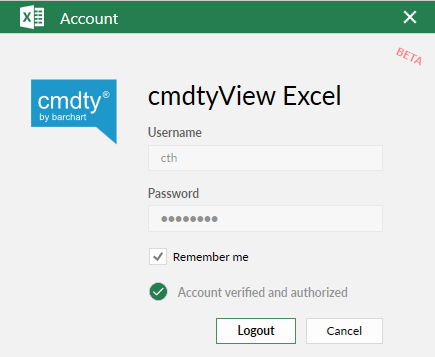
Enter your cmdtyView credentials and click the login button to establish a connection to our servers. Choose the ‘Remember me’ option if you prefer to auto-login when opening Excel.