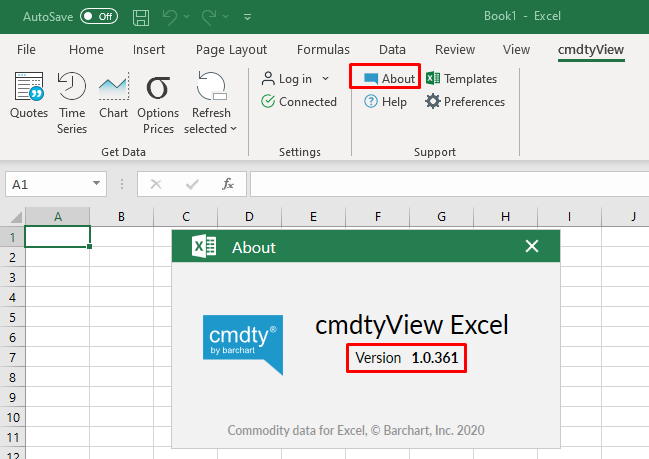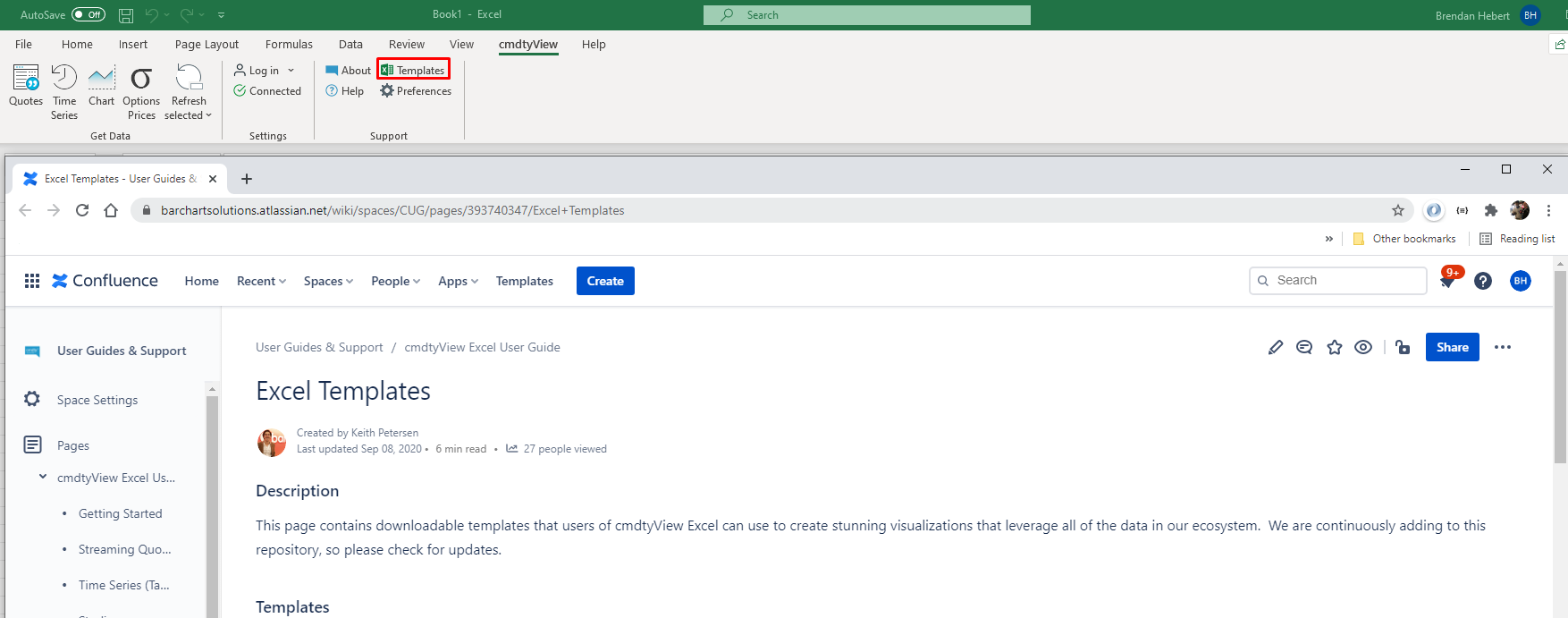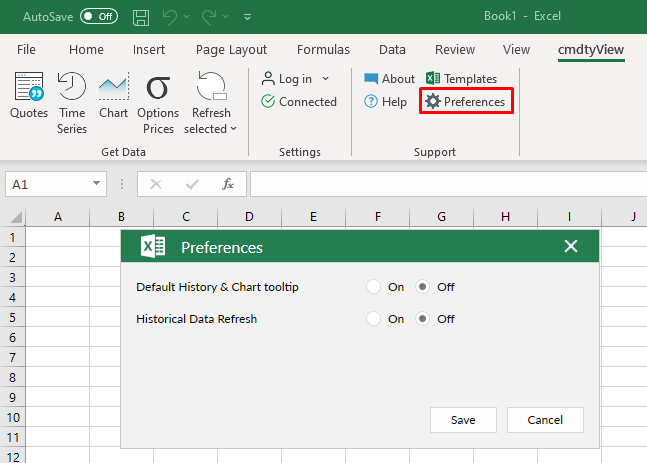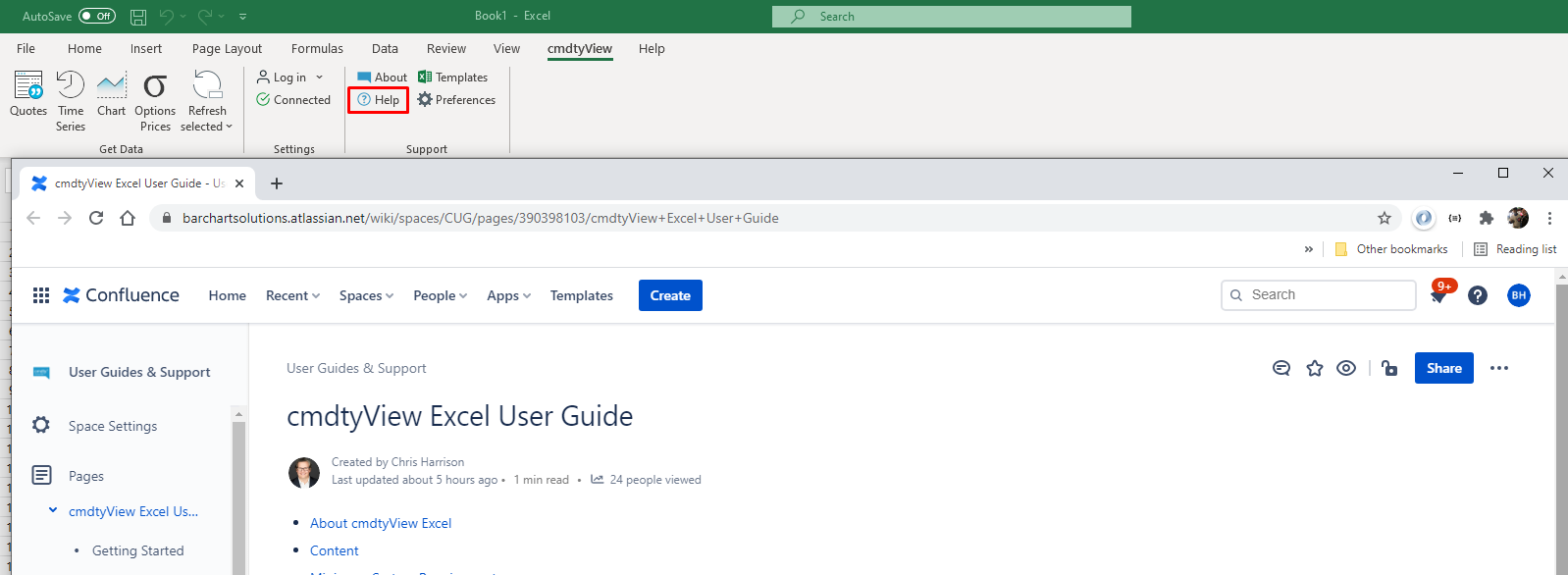Under the Support section of the cmdtyView for Excel ribbon you will find four different icons. Below are descriptions of each of these icons and their functions.
About
After clicking on the About icon a dialogue will display the provides you with the latest build version.
Whenever a new version of cmdtyView for Excel is pushed to production, after closing out of Excel and reopening the version number will update with the latest build.
Templates
Clicking on the Templates icon will take you to the Templates page within this user manual.
Preferences
The Preferences icon will allow you to turn off both the History and Chart tooltip and the historical data refresh.
Help
When clicking on the Help icon, you will directed to this user guide’s landing page.