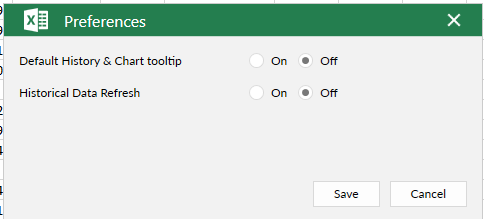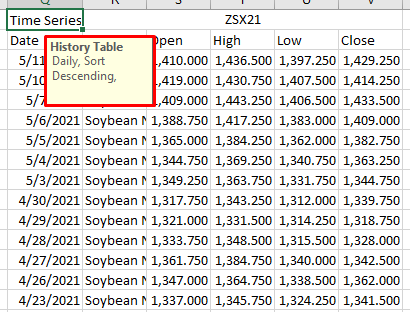The Preferences icon will allow you to turn off both the History and Chart tooltip and the historical data refresh.
Turning off the Default History & Chart tooltip will remove floating box displayed after querying historical data.
Turning off the Historical Data Refresh will prevent any historical data queries from automatically updating upon opening and/or activating a spreadsheet.